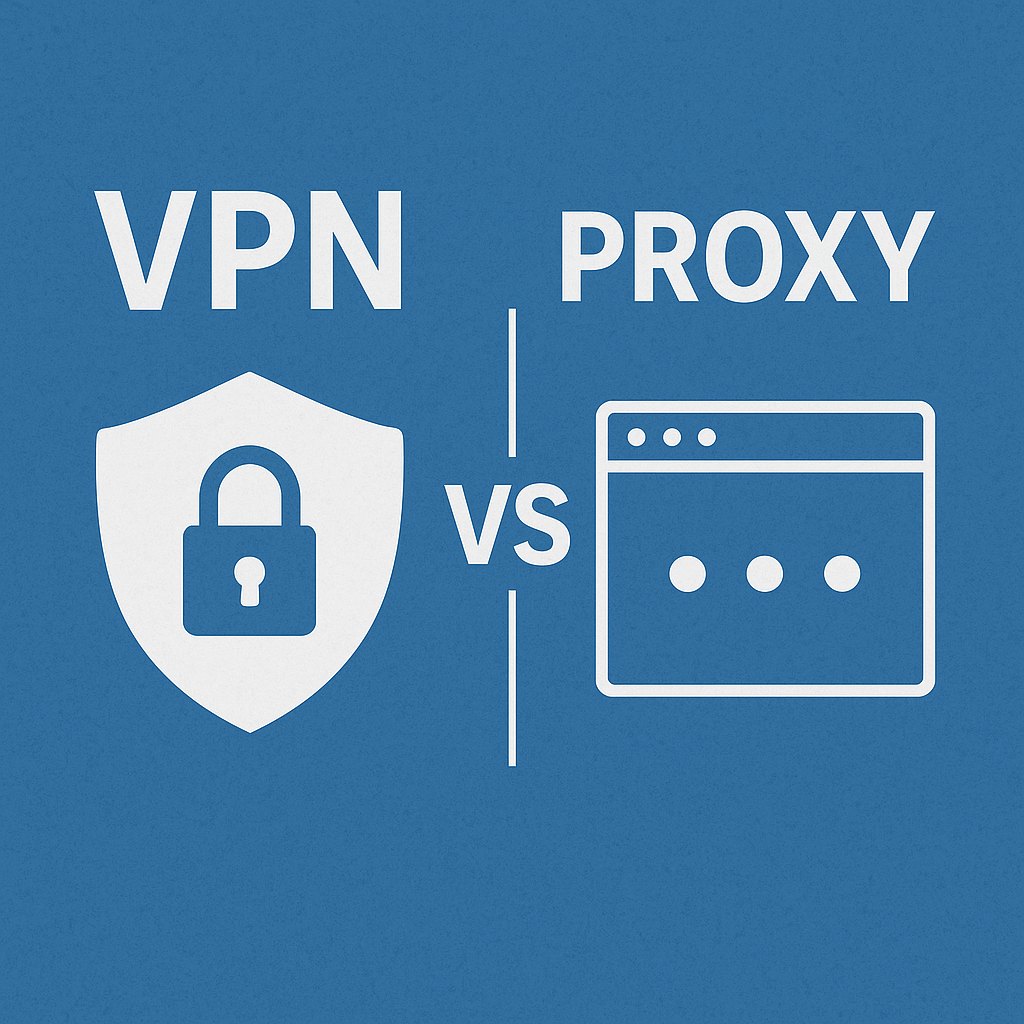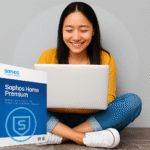Are you trying to decide between a VPN and a proxy? You’re not alone. With cyber threats growing and online privacy becoming more important than ever, it’s critical to choose the right solution for your needs. But while both VPNs and proxies can help mask your IP address, their functions, benefits, and limitations are quite different.
In this comprehensive guide, you’ll learn everything you need to know about VPNs vs proxies—what they are, how they work, and which is the best option for you. Whether you’re trying to browse privately, stream geo-restricted content, or secure your remote work connection, this article will help you make an informed decision.
Key Takeaways:
– VPNs encrypt all your internet traffic; proxies do not.
– Proxies are often faster but less secure.
– VPNs are ideal for privacy, security, and streaming.
– Proxies may work well for simple IP masking or bypassing content filters.
What Is a Proxy?
A proxy server acts as an intermediary between your device and the internet. When you access a website through a proxy, your request is routed through the proxy server, which fetches the content and delivers it to you.
Types of Proxies
– HTTP Proxies: Only work with web traffic.
– SOCKS Proxies: More flexible, handling different types of traffic like torrents.
– Transparent Proxies: Used mainly by businesses or ISPs to monitor traffic.
Pros of Proxies
– Lightweight and easy to use
– Good for bypassing simple content blocks
– Often free or low-cost
Cons of Proxies
– No encryption (vulnerable to surveillance)
– May log your data
– Limited compatibility
What Is a VPN?
A VPN (Virtual Private Network) creates a secure, encrypted tunnel between your device and the internet. Your data is routed through a remote server, masking your IP address and securing all traffic.
Key VPN Features
– End-to-End Encryption
– IP Address Masking
– No Logs Policies
– Kill Switch Protection
Pros of VPNs
– Secure all internet traffic
– Bypass firewalls and geo-restrictions
– Ideal for public Wi-Fi and remote work
Cons of VPNs
– Can reduce speed slightly
– Premium services can be costly
VPN vs Proxy: Side-by-Side Comparison
VPN vs Proxy: Side-by-Side Comparison
| Feature | VPN | Proxy |
|---|---|---|
| Encryption | Yes | No |
| Speed | Slightly Slower (due to encryption) | Faster (less overhead) |
| IP Masking | Yes | Yes |
| Data Protection | High | Low |
| Device Coverage | Entire device | Specific apps/browsers only |
| Geo-Unblocking | Excellent | Limited |
| Best For | Privacy, security, streaming | Bypassing basic restrictions |
Use Cases
Use a VPN When:
– You need to secure sensitive data
– You’re using public Wi-Fi
– You want full anonymity online
– You’re accessing geo-blocked content
– You’re working remotely
Use a Proxy When:
– You only need to mask your IP temporarily
– You want faster speed with minimal protection
– You’re bypassing region restrictions in a school or office
VPN and Proxy Together: Is It Possible?
Yes, you can use both tools together, but it’s usually unnecessary and can complicate your connection. Most users will benefit more from choosing a high-quality VPN service.
How to Choose the Right VPN or Proxy
For VPN:
– Look for no-logs policy
– Check encryption strength (AES-256 is ideal)
– Confirm kill switch availability
– Support for multiple devices and platforms
For Proxy:
– Choose SOCKS5 if using for torrents
– Verify server reliability and speed
– Avoid free services that log data
Common Myths
– VPNs Make You 100% Anonymous: False, but they significantly reduce tracking
– Proxies Are Just as Safe as VPNs: False, proxies usually lack encryption
– VPNs Are Only for Tech Experts: False, modern VPN apps are user-friendly
Conclusion
If you’re serious about protecting your online activity, a VPN is the superior choice. It offers robust encryption, full-device protection, and seamless geo-unblocking. While proxies may serve specific short-term needs, they fall short in security and privacy.
Choose wisely—your data, privacy, and digital freedom depend on it.
Note: I earn a commission if you buy via my links—at no extra cost to you.